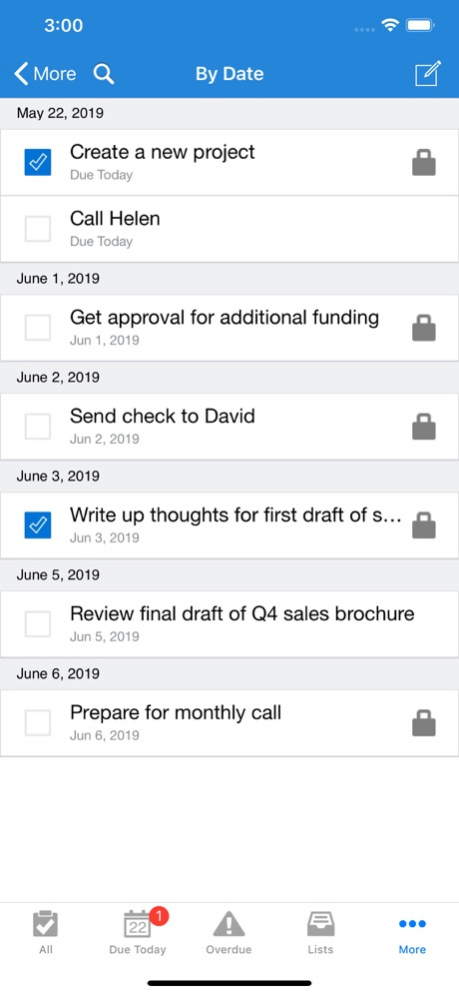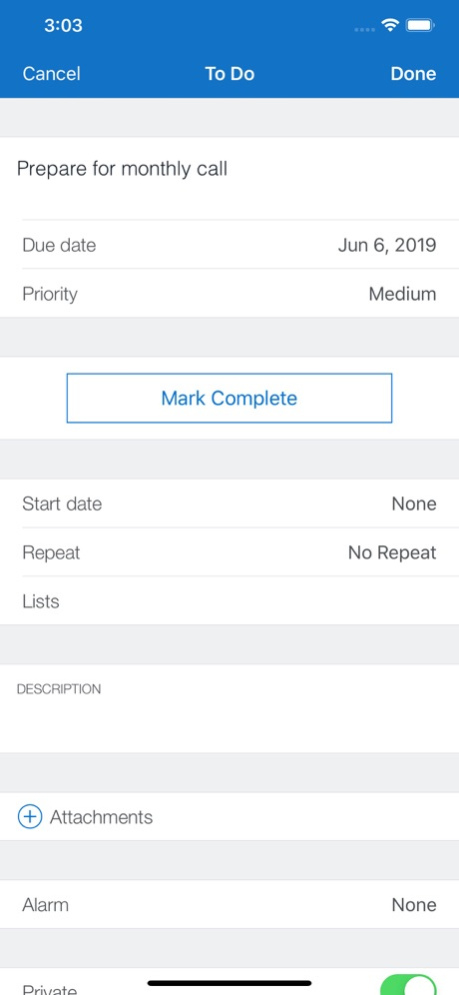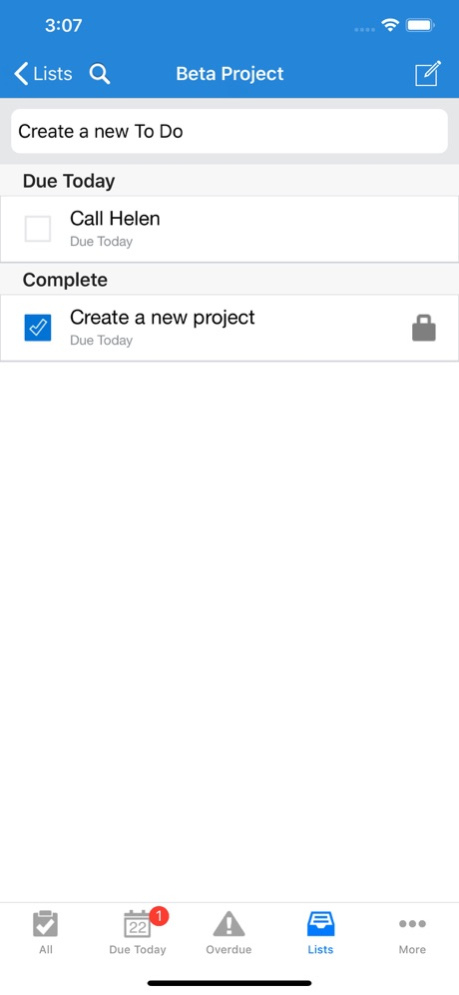HCL Traveler To Do 12.0.6
Continue to app
Free Version
Publisher Description
HCL Traveler To Do brings HCL Notes To Do functionality to your iPhone, iPad or iPod Touch.
If you are a Notes To Do user and are looking for a way to access To Do data from your mobile device, this is the application for you. Or enhance your current Notes Traveler experience by adding To Do's to your mobile workflow. To Do items created in Notes will automatically sync to your device after configuring the application. Edits you make on the device -- including creating new tasks, marking them complete and setting alarms -- sync back to the server so you always have the latest data whether you work on your laptop or your mobile device. Traveler To Do even supports attachments. Stay on top of your To Do list with multiple views of your data to easily find items that are Due Today, Overdue, or organized by Date, Priority or your own custom categories. Or use the built-in search to quickly find the tasks you're looking for. It's also a breeze to create new To Do's when you need to get an idea out of your head and onto your device as quickly as possible.
To get started, simply install the application and set it up using the same user name and server address you use to connect to Traveler today. And if you already use Traveler Companion to read encrypted mail on your device, no setup is even required - Traveler To Do will be able to connect to the Traveler server automatically!
Traveler To Do supports the MobileIron® mobile device management environment. Organizations using MobileIron to manage their mobile applications can securely access their Notes Traveler server and ensure compliance with the organization's device and mobile application security policies.
Please note that this application is meant for users who are already using Traveler to sync mail, calendar and/or contacts to their iOS device. Before using this application, check with your Traveler administrator. Your Traveler server must be running Traveler 8.5.3 Upgrade Pack 2 or later (11.0.0 is recommended) to support this application. Any problems found with the Traveler To Do application or the Traveler server can be reported through your normal HCL support process.
***********************************************
MobileIron is a registered trademark of MobileIron, Inc.
Aug 10, 2023
Version 12.0.6
Bug Fixes
About HCL Traveler To Do
HCL Traveler To Do is a free app for iOS published in the Office Suites & Tools list of apps, part of Business.
The company that develops HCL Traveler To Do is HCL America Inc.. The latest version released by its developer is 12.0.6.
To install HCL Traveler To Do on your iOS device, just click the green Continue To App button above to start the installation process. The app is listed on our website since 2023-08-10 and was downloaded 21 times. We have already checked if the download link is safe, however for your own protection we recommend that you scan the downloaded app with your antivirus. Your antivirus may detect the HCL Traveler To Do as malware if the download link is broken.
How to install HCL Traveler To Do on your iOS device:
- Click on the Continue To App button on our website. This will redirect you to the App Store.
- Once the HCL Traveler To Do is shown in the iTunes listing of your iOS device, you can start its download and installation. Tap on the GET button to the right of the app to start downloading it.
- If you are not logged-in the iOS appstore app, you'll be prompted for your your Apple ID and/or password.
- After HCL Traveler To Do is downloaded, you'll see an INSTALL button to the right. Tap on it to start the actual installation of the iOS app.
- Once installation is finished you can tap on the OPEN button to start it. Its icon will also be added to your device home screen.